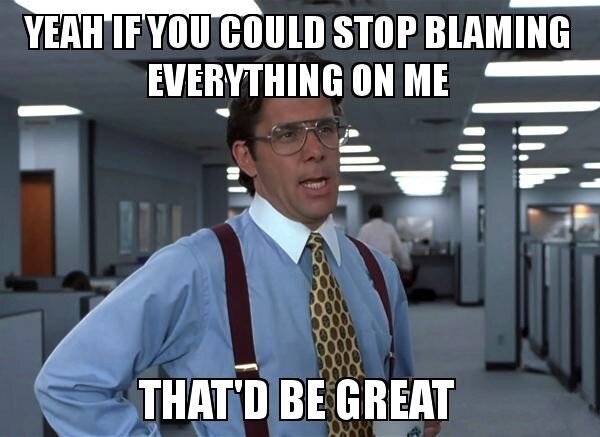How to Determine Where the Problem Is on Your Network …. and Who to Blame!
The canary in the network coal mine is your hosted VoIP phone system. If you want to find out if there are any problems on the network, put hosted VoIP on it. It will find everything within your network and on the internet connection that’s misconfigured or behaving badly whether you know it or not – trust me! Statistically, over 80% of the internet/network problems you as an owner of a business will experience can be traced to your carrier, whether it’s AT&T, Frontier etc. That leaves a 20% chance that it’s something on your end and often leads to a finger pointing session between you and them as to who should start troubleshooting first.
In the data world, the most common problem is ‘packet loss' which is a fancy way of saying that your internet connection is bad. Imagine your data coming to you like water in a pipe. Packet loss is like the pipe leaking which affects your water pressure (i.e. bandwidth to carry the analogy further) and leads to the subtle frustration of not getting what you are paying for. For just regular browsing and downloading, you can have 8% to 12% packet loss and still function moderately well. On the other hand, voice traffic – as in VoIP can only tolerate 4% packet loss before you start to feel it, and should it be over 8%, it’s practically unusable. Why the difference? Read the addendum at the end*. What you are interested in is how to get the problem fixed ASAP regardless of whose fault it is.
Most hosted VoIP providers put the burden of proof on their customers to figure out what is affecting the voice quality. As long as they can prove that the voice packets are leaving their servers intact, it’s not on them. Here at RonEK, we are constantly monitoring your internet connection for any anomalies and with our data equipment installed, we can drill down quickly into your network to determine if the issue is with your carrier (who we will contact on your behalf) or something on your side doing something it shouldn’t. Case in point, the graph shown below is a recent example of major packet loss at one of our customer’s sites which we determined to be the carrier’s modem.
They of course denied it, but after resetting their device (at the black vertical bar) the packet loss stopped and all things internet were back to normal. This saved time and frustration on the customer’s part and gave us the opportunity to make sure their business stayed online no matter who was at fault.
At RonEK, we use a lot of different diagnostic tools to keep you up and running. The above example was an easy fix and frankly, most of them are, once identified. Some, however are not, which is where our experience and knowledge really shine.
*Here’s the Reader’s Digest version:
Internet traffic that is from browsing or data entry, for example, gets resent should it get dropped – that’s the TCP part of the TCP/IP protocol which is what the Internet is based on. Each TCP packet is essentially bar coded and the receiving end knows what packets should be coming and if they don’t arrive, your PC re-requests them until they do. This all happens in milliseconds. Voice packets however, do not get resent because they are not TCP, but instead UDP which, while IP based, do not follow the same rules as the other packets. If a UDP packet gets dropped, it’s gone – end of story. There are some other factors to consider but for the most part, that’s what you are looking at.